<figure>
<figure> Tag
The <figure> element in HTML represents self-contained content, such as images, diagrams, illustrations, or videos. It is often accompanied by a <figcaption>, which provides a descriptive caption to enhance accessibility and document structure.
Syntax
<figure>
<!-- Media content goes here -->
<figcaption>Caption or description for the figure.</figcaption>
</figure>
Attributes
class: Assigns a class to the<figure>for styling purposes.id: Provides a unique identifier for linking or scripting.
<figure> tag semantically associates media content with its caption, improving accessibility and document structure.Examples
The <figure> element is commonly used to wrap images, videos, or quotes while keeping their descriptions structured and meaningful.
Images
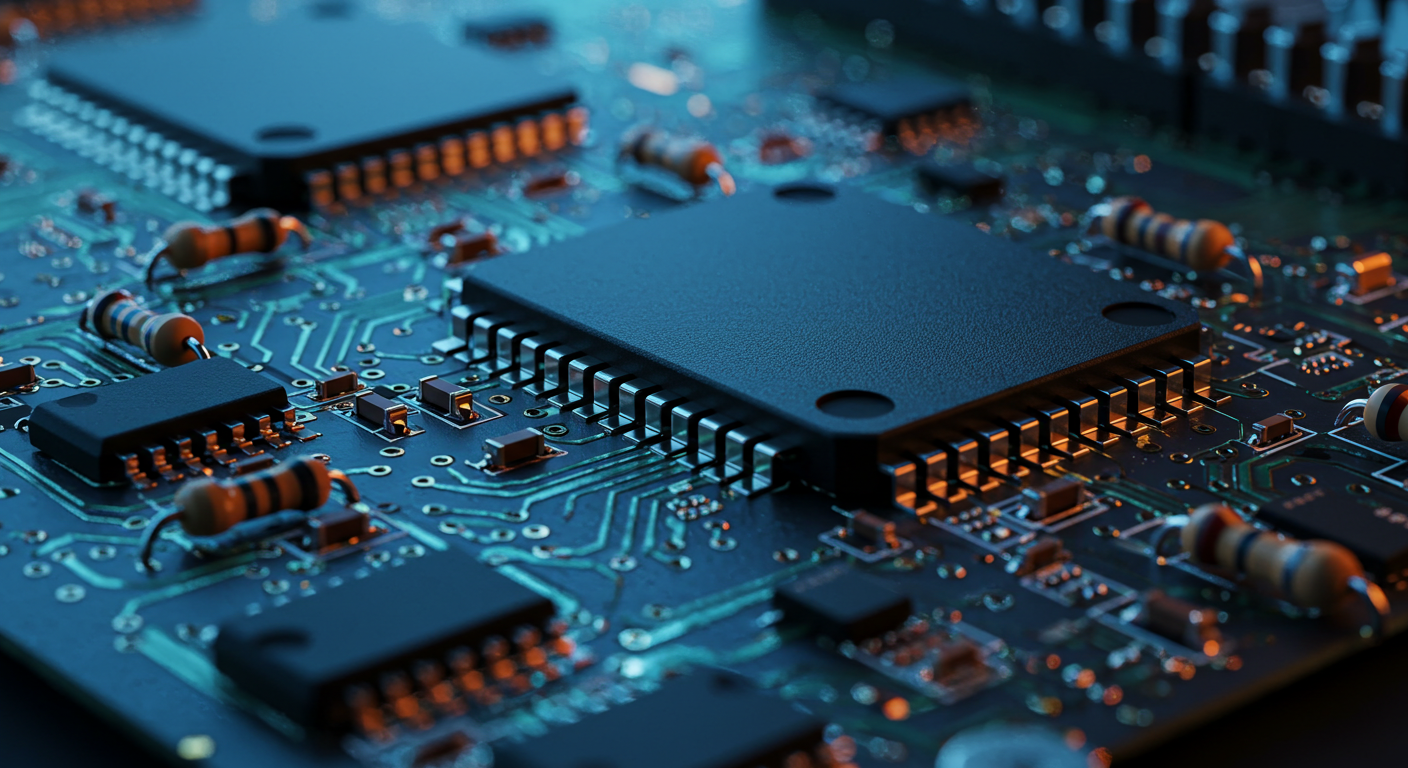

<!-- Image without a caption -->
<figure>
<img src="/placeholder.jpeg" alt="Social media." />
</figure>
<!-- Image with a caption -->
<figure>
<img src="/placeholder.jpeg" alt="Social media." />
<figcaption>Social media.</figcaption>
</figure>
Code Snippets


<!-- Image without a caption -->
<figure>
<img src="/placeholder.jpeg" alt="Social media." />
</figure>
<!-- Image with a caption -->
<figure>
<img src="/placeholder.jpeg" alt="Social media." />
<figcaption>Social media.</figcaption>
</figure>
Quotations
If debugging is the process of removing software bugs...
<figure>
<figcaption><b>Edsger Dijkstra:</b></figcaption>
<blockquote>
If debugging is the process of removing software bugs...
</blockquote>
</figure>
Poems
Bid me discourse, I will enchant thine ear, Or like a fairy trip upon the green
<figure>
<p style="white-space:pre">
Bid me discourse, I will enchant thine ear,
Or like a fairy trip upon the green
</p>
<figcaption>
<cite>Venus and Adonis</cite>, by William Shakespeare
</figcaption>
</figure>
Conclusion
The <figure> tag is a powerful HTML element that helps organize and structure media content with its associated caption. It enhances accessibility, improves document structure, and provides semantic meaning by linking media to its description.
<picture>
The <picture> element provides responsive images by defining multiple sources with media queries, optimizing display for various devices and resolutions.
<figcaption>
The <figcaption> element provides a caption for a <figure>, adding context or details about its content, such as images or diagrams.